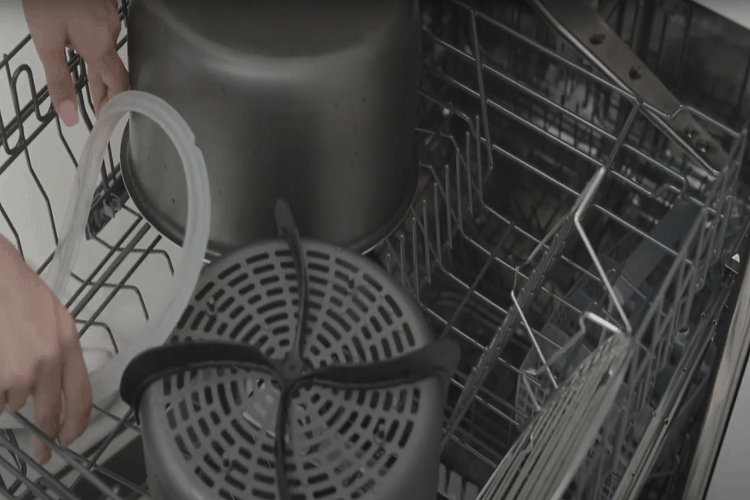Ninja air fryer oven has successfully astonished its customers with yet another kitchen wonder, making baking, air frying, toasting, dehydrating, and broiling much more accessible. The Ninja Foodi Air Fry oven is today’s innovation that has successfully delivered a variety of cookery functions in a particular kitchen appliance.
Rather than having a toaster, an air fryer, and an oven lying on your kitchen countertop, imagine having one appliance that can do all those functions efficiently. This 8-in-1 multipurpose Ninja Air Fryer Toaster Oven is user-friendly and gives you complete control over cooking time and temperature. Below, I will go over how to use the Ninja Air Fryer Toaster Oven.
How Does Air Fryer Toaster Oven Work?
The technology of the Air Fryer Toaster Oven is straightforward. Fried foods get their crunchy texture because hot oil cooks foods quickly and evenly on their surface. Oil is an exceptional heat conductor, which helps with fast and simultaneous cooking across all ingredients. For decades, cooks have used convection ovens to simulate the effects of frying or to cook the whole surface of the food. But the air never circulates quickly enough to achieve that delightful surface crisp we all love in fried foods.
The Air Fryer Toaster Oven Cooking releases the heat thru a heating element that cooks the food more healthily and appropriately. With this Air Fryer Toaster Oven, the air is circulated at high temperatures, up to 200 °C, to “air fry” any food such as fish, Chicken, chips, etc. This technology has changed cooking by reducing the fat content by up to 80% compared to old-fashioned deep-fat frying.
An exhaust fan is above the cooking chamber, providing the required airflow. This way, food is cooked with constant heated air. This leads to the same cooking temperature reaching every part of the cooked food. So, only the grill and the exhaust fan help the Air Fryer Toaster Oven boost air constantly to cook healthy food with less fat.
The internal pressure increases the temperature that the exhaust system will then control. The exhaust fan also releases extra filtered air to cook healthier food. Air Fryer Toaster Oven has no odor and is harmless, making it user and environment-friendly.
Amazon Best Selling Ninja Foodi Ovens
Buy: Ninja Air Fryer Toaster Oven at Amazon
The Ninja Air Fryer Toaster Oven Functions
The Ninja Foodi Digital Air Fry Oven is easy and natural to use. Just one dial controls the cooking method. First, use it to choose the cooking function, then set the time and temperature (or toasting level). With the last press of the dial, the cooking process starts. It’ll pause the timer and cooking if you need to stir or add ingredients.
The oven can change between Fahrenheit and Celsius, allowing you to know when it’s preheating and when it’s cool enough to clean or flip for storage. It’s simple to read the timer and the temperature display (or the number of slices and darkness levels for toast and bagels). Both the time and temperature default to the settings you last used.

Buy: Ninja Air Fryer Toaster Oven at Amazon
The Control Panel
On the control panel, you’ll see the time and temperature displayed. You’ll see the number of slices and darkness levels in the Toast or Bagel functions rather than time and temperature. Symbols indicate when the unit is preheating when it is hot and whether the oven is set to Fahrenheit or Celsius. The chosen function lights up below Crisp Control when the oven is turned on. The time display reads “FLIP” when the unit is flipped for storage.
The multifunctional dial is under the function settings, which starts and pauses the oven and sets the time and temperature (or the number of slices and darkness level for toast). The time switch starts and finishes setting the time (or the number of toast slices), and the temperature button does the same for the temperature (or darkness level for toast). The oven light and OFF/ON buttons are at the bottom of the control panel.
Air Fry Function
The Meatball Parm Sandwiches on Sub Rolls or the Crispy Meat and Cheese Tacos are excellent choices when you want to simulate shallow or deep frying to obtain a beautifully crisp exterior, as in the Meatball Parm Sandwiches on Sub Rolls. The Air Fry function uses the maximum convection fan speed and high heat from the top and bottom elements. The time can be set up to 1 hour, and the temperature is regulated from 250°F to 450°F.
Air Roast Function
Air Roast is the most frequently used setting for healthy sheet pan recipes, from Chicken Fajitas to Oven-Roasted crawfish “boil” to Cajun Chicken breast with toasted corn. The Air Roast function uses medium convection fan speed and even heat from the top and bottom elements. The time can be set for up to 2 hours, and the temperature is regulated from 250°F to 450°F.
Air Broil Function
The Air Broil setting utilizes the top element’s medium convection fan speed and high heat. The time can be up to 30 minutes, and the temperature can be set to HIGH or LOW. It’s helpful for browning pork chops, steaks, or chicken or fish filets, as in Chicken piccata with cappers or herb-crusted lamb chops.
Bake Function
The Bake setting uses no fan and evens heat from the top and bottom elements. This function is excellent for gentle dishes like the Spiced Apple Strudel or Caramel Blueberry Tart. It’s also beneficial for keeping tortillas warm for tacos or flatbread for sandwiches. The time can be set for up to 2 hours, and the temperature is regulated from 250°F to 450°F.
Toast Function
The toast setting uses no fan and even heats from the top and bottom elements. The Ninja Foodi Digital Air Fry Oven can toast up to nine slices of bread. The number of slices can be set up to nine. The time is calculated automatically by the number of slices, and rather than changing the temperature, you tell the oven how light or dark you want your toast. It’s as no-fuss and straightforward as it gets. No more guesswork for how long the bread will take to toast or hovering over the oven to ensure the toast doesn’t burn.
Bagel Function
The Bagel setting uses no fan and slightly lower heat from the top than from the bottom element. The Ninja Foodi Digital Air Fry Oven will toast up to six bagel slices at once. As with the Toast function, there is no temperature regulation, and the time is managed automatically by the number of slices being toasted.
Using the Ninja Air Fryer Toaster Oven

Buy: Ninja Air Fryer Toaster Oven at Amazon
For the Air Fry, Air Roast, Air Broil, and Bake functions:
- Use the dial to select your desired function to start the cooking process. The default time and temperature settings will display. The oven will also remember your last time and temperature used great for favorite recipes, so you don’t have to reset every time.
- To adjust the time, press the TIME/SLICE button and use the dial to change it. Press the TIME/SLICE button again to set the time.
- To set the temperature, press the TEMP/DARKNESS button and turn the dial to your recipe’s temperature. Press the TEMP/DARKNESS button again to set the temperature.
- Place your food on the sheet pan or in the Air Fry basket, and slide the pan or basket into the oven. Press START/PAUSE to begin cooking.
For the Toast or Bagel functions:
- Start the toasting process by using the dial to select your desired function. The default number of slices and darkness levels will display, and the oven will remember your most recently used settings for maximum efficiency in the morning.
- Place your bread or bagels, cut-side up, on the rack. (You can also do this after setting the slices and darkness level.)
- To adjust the number of slices, press the TIME/SLICE button, and use the dial to change it. Press the TIME/SLICE button again to set the number of slices.
- To adjust how dark you want your toast or bagels, press the TEMP/DARKNESS button and turn the dial to your desired level. Press the TEMP/DARKNESS button again to set the level.
- Press START/PAUSE to begin toasting.